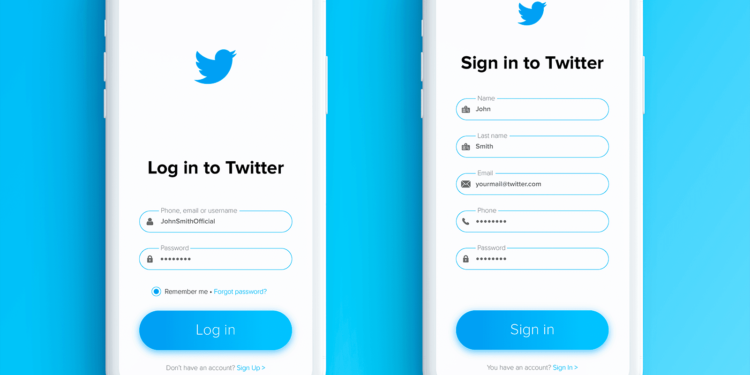Mastering Twitter A Guide to Sign-Up, Sign-In Settings, and Pro Tips
Introduction: Twitter, a popular social media platform known for its real-time updates and concise messaging, has captivated millions of users worldwide. Whether you’re new to Twitter or a seasoned user, understanding the sign-up process, sign-in settings, and utilizing helpful tips and tricks can enhance your Twitter experience. In this article, we’ll explore the essentials of signing up, managing sign-in settings, and share some valuable tips and tricks to make the most of your time on Twitter.
- Signing Up for Twitter: Getting Started
a. Creating an Account: To join Twitter, visit the official website or download the Twitter mobile app. Follow the registration process, which typically involves providing your name, email address, or phone number, and creating a unique username. Choose a memorable username that represents your brand, personality, or interests.
b. Customizing Your Profile: Once you’ve created an account, personalize your profile by adding a profile picture, header image, and a bio that reflects your identity or purpose on Twitter. A well-crafted profile can attract followers and give others a glimpse into your world.
- Sign-In Settings: Managing Your Twitter Account
a. Two-Factor Authentication (2FA): Enable Two-Factor Authentication for an added layer of security. By linking your Twitter account to a mobile number or third-party authentication app, you’ll receive a verification code during the login process, ensuring unauthorized access is prevented.
b. Privacy and Notification Settings: Explore Twitter’s privacy and notification settings to tailor your experience. Adjust who can see your tweets, control who can send you direct messages, and manage notification preferences to receive updates from accounts and conversations that matter to you.
c. Connected Apps and Devices: Regularly review and manage the apps and devices connected to your Twitter account. Remove any outdated or unused applications or revoke access from suspicious third-party services to ensure the security of your account.
- Pro Tips and Tricks for Twitter Mastery
a. Lists: Organize your Twitter experience by creating lists. Lists allow you to curate specific groups of accounts, making it easier to follow conversations, stay updated on industry news, or engage with specific communities. Utilize lists to streamline your timeline and enhance your engagement.
b. Hashtags and Trending Topics: Explore hashtags and trending topics to discover conversations and join in on relevant discussions. Use popular hashtags or create your own to increase the visibility of your tweets and connect with a broader audience.
c. Retweets, Likes, and Replies: Engagement is the key to building a Twitter presence. Retweet interesting tweets to share them with your followers, like tweets to show appreciation, and reply to others to initiate conversations and foster connections. Engaging with others will increase your visibility and help you grow your network.
d. Multimedia Content: Leverage multimedia content to make your tweets more engaging. Add images, GIFs, videos, or polls to capture attention and drive higher levels of interaction. Visuals can enhance the impact and appeal of your tweets, increasing the likelihood of shares and engagement.
e. Twitter Chats and Communities: Participate in Twitter chats or join communities related to your interests or industry. These focused discussions allow you to connect with like-minded individuals, share knowledge, and build meaningful relationships. Engaging in Twitter chats is an excellent way to expand your network and establish yourself as an industry expert.
Conclusion:
Twitter’s sign-up process, sign-in settings, and a deep understanding of its features and best practices are essential for a fulfilling Twitter experience. By following the steps to sign up, customizing your profile, managing sign-in settings, and implementing the pro tips and tricks shared in this article, you can maximize your Twitter engagement, establish your presence, and connect with a vibrant global community. Embrace the power of concise messaging, real-time updates, and active participation to make the most of your Twitter journey.