An Overview of Microsoft Office Products and Versions: Empowering Productivity and Collaboration
Introduction:
Microsoft Office has long been a household name when it comes to productivity software, offering a suite of applications that revolutionize how individuals and businesses create, communicate, and collaborate. With a wide range of products and versions, Microsoft Office provides users with powerful tools and features to streamline workflows, enhance creativity, and boost productivity. In this article, we explore the key Microsoft Office products and their different versions, showcasing their significance in the modern digital landscape.
Microsoft Office Suite:
The Microsoft Office Suite encompasses a collection of applications designed to meet various productivity needs. While the specific offerings may vary across versions and subscription plans, the core applications typically include:
- Microsoft Word: Microsoft Word is a word processing application that allows users to create, edit, and format documents. It provides a robust set of tools for creating professional reports, letters, resumes, and other written materials. With features such as spell check, grammar suggestions, and formatting options, Word simplifies the process of document creation and enhances content quality.
- Microsoft Excel: Excel is a powerful spreadsheet program used for data analysis, calculations, and visualization. It offers a wide range of functions and formulas to perform complex calculations, as well as tools for creating charts, graphs, and pivot tables. Excel is widely used for financial analysis, budgeting, project management, and data organization.
- Microsoft PowerPoint: PowerPoint is a presentation software that enables users to create visually engaging slideshows for meetings, lectures, and conferences. With a variety of design templates, animation effects, and multimedia integration, PowerPoint allows users to deliver impactful presentations and captivate their audience.
- Microsoft Outlook: Outlook is an email and personal information management application that provides a centralized platform for managing emails, calendars, contacts, and tasks. It offers advanced features like email filtering, scheduling meetings, and organizing appointments, making it a valuable tool for efficient communication and organization.
- Microsoft OneNote: OneNote is a digital note-taking application that allows users to capture and organize ideas, research, and meeting notes in a digital format. It supports multimedia integration, handwriting recognition, and collaboration features, making it a versatile tool for personal and team-based note-taking.
Versions and Subscription Plans:
Microsoft Office has evolved over the years, with different versions and subscription plans tailored to meet diverse user requirements. Here are some notable versions and subscription plans:
- Office 2019: Office 2019 is a one-time purchase version of Microsoft Office that offers a perpetual license for a specific version of the software. This version does not receive feature updates but receives security updates. It is suitable for users who prefer a traditional licensing model and do not require frequent updates.
- Microsoft 365 (formerly Office 365): Microsoft 365 is a subscription-based service that provides access to the latest versions of Microsoft Office applications, along with additional cloud-based services and storage. Subscribers benefit from continuous updates, new features, and compatibility with multiple devices. Microsoft 365 offers different plans, such as Personal, Family, Business, and Enterprise, catering to individual users, households, and businesses of all sizes.
- Microsoft Office Online: Office Online is a web-based version of Microsoft Office that allows users to access and edit documents directly in a web browser. It offers limited but essential features of the core applications, making it convenient for collaborating and editing documents on the go.
Conclusion:
Microsoft Office products and versions have revolutionized how we work, communicate, and collaborate in the digital age. From creating professional documents in Word to performing complex calculations in Excel, delivering impactful presentations in PowerPoint, managing emails and calendars in Outlook, and capturing ideas in OneNote, Microsoft Office provides a comprehensive suite of tools to enhance productivity and efficiency.
With a range of versions and subscription plans, users can choose the option that best suits their needs, whether they prefer a perpetual license or a subscription-based model with continuous updates and cloud-based services. Microsoft Office remains an essential software suite for individuals, students, professionals, and businesses worldwide, empowering them to unleash their creativity and achieve their goals with ease and efficiency.