How to Register Your Phone Number with WhatsApp on Android
Introduction:
WhatsApp is a popular messaging app that allows you to connect with friends and family. If you’re using an Android phone and want to register your phone number with WhatsApp, follow the simple steps outlined below.
Step 1: Install WhatsApp from the Google Play Store
- Open the Google Play Store on your Android phone.
- In the search bar, type “WhatsApp” and tap on the official WhatsApp Messenger app when it appears.
- Tap the “Install” button to download and install the app on your device.
Step 2: Launch WhatsApp and Agree to the Terms of Service
- Locate the WhatsApp icon on your home screen or app drawer and tap on it to launch the app.
- On the welcome screen, tap “Agree and Continue” to accept WhatsApp’s Terms of Service and Privacy Policy.
Step 3: Verify Your Phone Number
- WhatsApp will ask you to verify your phone number. Ensure that the SIM card with the phone number you want to register is inserted into your Android phone.
- Enter your phone number in the provided field and tap “Next.”
- WhatsApp will send a verification code to your phone number via SMS. It will usually be automatically detected, but if not, enter the code manually.
Step 4: Set Up Your Profile
- After verification, you’ll be prompted to set up your profile. Enter your name, which will be displayed to your contacts, and optionally, add a profile picture.
- Tap “Next” to proceed.
Step 5: Grant Permissions
- WhatsApp will ask for permission to access your contacts, photos, media, and files on your Android phone. Grant the necessary permissions based on your preference.
- You can also customize your privacy settings by tapping on the three-dot menu at the top right corner of the app, selecting “Settings,” and navigating to the “Account” and “Privacy” sections.
Step 6: Start Messaging on WhatsApp
- Once you’ve completed the setup, you’ll be taken to the main chat screen.
- To start messaging someone, tap on the chat icon at the bottom right corner and select a contact from your phone’s contacts list.
- You can also create group chats, share photos, videos, documents, make voice and video calls, and explore other features of WhatsApp.
Conclusion:
By following these simple steps, you can easily register your phone number with WhatsApp on your Android phone. Enjoy seamless communication and stay connected with your friends and loved ones using this popular messaging app.
Note: The steps may vary slightly depending on the Android version and WhatsApp updates, but the overall process should remain similar.