WhatsApp Security: Essential Tips for Android and iPhone Users
Introduction:
WhatsApp is a widely used messaging app that enables seamless communication between individuals and groups. However, as with any online platform, it’s crucial to prioritize security and privacy. In this article, we will discuss essential tips to enhance the security of WhatsApp for both Android and iPhone users, ensuring that your conversations and personal information remain protected.
- Enable Two-Step Verification: One of the first steps towards securing your WhatsApp account is to enable two-step verification. This feature adds an additional layer of protection by requiring a PIN code when verifying your phone number on a new device. To enable two-step verification:
- Open WhatsApp and go to “Settings.”
- Select “Account” and then “Two-step verification.”
- Tap “Enable” and enter a six-digit PIN code.
- Optionally, you can provide an email address for account recovery.
- Update WhatsApp Regularly: Keeping your WhatsApp app up to date is crucial for security. Developers frequently release updates that address vulnerabilities and introduce security patches. To update WhatsApp:
- Open the Google Play Store (Android) or App Store (iPhone).
- Search for “WhatsApp” and tap on the app.
- If an update is available, tap the “Update” button.
- Manage App Permissions: Reviewing and managing app permissions is vital to protect your privacy. WhatsApp requests access to various phone features and data. To manage permissions:
- On Android: Go to “Settings,” select “Apps,” then “WhatsApp,” and navigate to “Permissions.” Disable any permissions that seem unnecessary.
- On iPhone: Go to “Settings,” scroll down and tap on “WhatsApp,” then review and manage the permissions individually.
- Be Cautious of Suspicious Messages and Links: Exercise caution when receiving messages or links from unknown or suspicious sources. Avoid clicking on suspicious links, as they may lead to phishing attempts or malware installation. Report and block suspicious contacts to prevent unwanted communication.
- Enable Security Notifications: Both Android and iPhone users can enable security notifications to receive alerts when someone attempts to verify your phone number on WhatsApp. To enable security notifications:
- Open WhatsApp and go to “Settings.”
- Select “Account,” then “Security,” and enable “Show security notifications.”
- Disable Cloud Backups or Encrypt Them: By default, WhatsApp backups may be stored on cloud services like Google Drive (Android) or iCloud (iPhone). While convenient, these backups may compromise your privacy if accessed by unauthorized individuals. Consider disabling cloud backups or encrypting them with a strong password or encryption software.
- Protect Your Device: Securing your device is essential for WhatsApp security. Implement the following measures:
- Set up a strong device passcode or biometric authentication (fingerprint or face recognition).
- Enable automatic device updates to keep your operating system and security patches current.
- Install reliable antivirus software to scan for malware and protect against potential threats.
Conclusion:
Maintaining the security and privacy of your WhatsApp conversations is vital in today’s digital age. By implementing the aforementioned tips, both Android and iPhone users can significantly enhance the security of their WhatsApp accounts. Remember to stay vigilant, exercise caution, and regularly review and update your security settings to ensure a safe messaging experience.