MacBook Pro 13: Unleashing Power and Productivity with Specifications and Tips & Tricks
Introduction:
The MacBook Pro 13 is a powerful and versatile laptop that caters to professionals, creatives, and demanding users. With its impressive specifications and innovative features, it provides a seamless blend of performance, portability, and functionality. In this article, we will explore the specifications of the MacBook Pro 13 and share some valuable tips and tricks to help you make the most out of this exceptional device.
Specifications of the MacBook Pro 13:
- Performance:
The MacBook Pro 13 is equipped with the latest Intel Core processors, ranging from dual-core i5 to quad-core i7 options, ensuring exceptional processing power for demanding tasks. The inclusion of Intel Iris Plus Graphics further enhances performance, enabling smooth graphics-intensive applications and creative work.
- Retina Display:
The MacBook Pro 13 boasts a brilliant Retina display that offers vibrant colors, sharp text, and excellent contrast. With a resolution of 2560 x 1600 pixels, the display provides a visually stunning experience for tasks such as photo and video editing, content creation, and immersive multimedia consumption.
- Storage and Memory:
The MacBook Pro 13 comes with various storage options, including 256GB, 512GB, 1TB, or even higher capacities, depending on your needs. The high-speed solid-state drive (SSD) ensures fast data access and enables quick boot times and application launches. Additionally, the MacBook Pro 13 offers up to 16GB of RAM, allowing for smooth multitasking and efficient performance.
- Thunderbolt 3 and USB-C Ports:
The MacBook Pro 13 is equipped with Thunderbolt 3 (USB-C) ports, providing fast data transfer speeds and versatile connectivity options. These ports allow you to connect external displays, high-speed storage devices, and a wide range of peripherals, expanding the capabilities of your MacBook Pro 13.
Tips and Tricks to Maximize Your MacBook Pro 13 Experience:
- Utilize Touch Bar and Touch ID: The MacBook Pro 13 features a Touch Bar, a touch-sensitive OLED strip located above the keyboard. Customize the Touch Bar to display shortcuts for your frequently used apps and functions, enhancing your productivity. Additionally, take advantage of the Touch ID sensor to unlock your MacBook Pro 13, make secure purchases, and authorize system changes with a simple fingerprint scan.
- Master Multi-Touch Gestures: macOS offers a variety of intuitive multi-touch gestures that enhance navigation and productivity. Familiarize yourself with gestures such as swiping between desktop spaces, using Mission Control, and three-finger swipes for quick app switching. These gestures can significantly streamline your workflow.
- Explore Siri Integration: Take advantage of Siri on your MacBook Pro 13 by using voice commands for tasks like searching the web, creating reminders, sending messages, and more. Activate Siri by clicking the Siri icon in the menu bar or by using the “Hey Siri” voice command if you have enabled it.
- Secure Your MacBook Pro: Protect your data and maintain the security of your MacBook Pro 13 by enabling FileVault encryption and setting up a strong password. Additionally, consider activating the Find My app to track your device in case of loss or theft.
- Customize Trackpad and Keyboard Settings: Adjust the trackpad and keyboard settings according to your preferences. Explore options like tap to click, Force Touch, and keyboard shortcuts to optimize your interaction with the MacBook Pro 13 and enhance your efficiency.
Conclusion:
The MacBook Pro 13 stands as a powerful and feature-rich laptop that empowers users to accomplish their professional and creative endeavors with ease. Its impressive specifications, including performance, display quality, storage, and connectivity options, make it a reliable workhorse. By utilizing the tips
The Review
Nintendo Switch
A wonderful serenity has taken possession of my entire soul, like these sweet mornings of spring which I enjoy with my whole heart. I am alone, and feel the charm of existence in this spot, which was created for the bliss of souls like mine. Gregor then turned to look out the window at the dull weather. Drops of rain could be heard hitting the pane, which made him feel quite sad.
PROS
- Good low light camera
- Water resistant
- Double the internal capacity
CONS
- Lacks clear upgrades
- Same design used for last three phones
- Battery life unimpressive