Microsoft Edge Browser: Unleashing the Advantages for a Seamless Web Experience
Introduction:
In the realm of web browsers, Microsoft Edge has emerged as a robust and innovative option for users across different platforms. Built on the Chromium engine, Edge combines speed, security, and a host of features to deliver an enhanced browsing experience. In this article, we will explore the advantages of using Microsoft Edge and how it can elevate your web browsing journey.
- Speed and Performance: Microsoft Edge is designed to be fast and efficient, offering improved page load times and responsiveness. The browser utilizes the latest web technologies and optimizations to deliver a smooth browsing experience, allowing you to navigate websites swiftly and effortlessly.
- Enhanced Security and Privacy: Security is a top priority for Microsoft Edge. It employs various features and technologies to protect users from online threats. Advantages include:
- SmartScreen: A built-in feature that helps identify and block malicious websites and downloads.
- Tracking Prevention: Helps prevent websites from tracking your online activities, thereby enhancing privacy.
- Secure Browsing: Provides protection against phishing attempts and warns users of potentially unsafe websites.
- Microsoft Defender SmartScreen: Integrated with Edge to provide real-time protection against known threats.
- Cross-Platform Availability: One significant advantage of Microsoft Edge is its availability across multiple platforms. It is compatible with Windows, macOS, iOS, and Android devices. This cross-platform support allows users to synchronize their browsing data, bookmarks, and preferences seamlessly across different devices, providing a unified browsing experience.
- Productivity Features: Microsoft Edge offers several features designed to enhance productivity and convenience:
- Collections: Allows you to gather and organize content from the web into collections, making it easier to research, plan, or collaborate.
- Immersive Reader: Provides a distraction-free reading experience by removing ads and other clutter from web pages.
- Web Capture: Enables you to take screenshots, annotate them, and save or share them directly from the browser.
- Read Aloud: Allows the browser to read out the text on web pages, providing an alternative way to consume content.
- Extensions and Customization: Similar to other popular browsers, Microsoft Edge supports a wide range of extensions from the Microsoft Store and the Chrome Web Store. These extensions enhance the functionality of the browser by adding features, tools, and integrations. Additionally, Edge allows users to customize the appearance and behavior of the browser to suit their preferences.
- Integration with Microsoft Services: Microsoft Edge seamlessly integrates with various Microsoft services, including Microsoft 365, Bing, and Windows Timeline. This integration facilitates enhanced productivity, quick access to files and documents, and seamless synchronization of browsing data.
Conclusion:
Microsoft Edge has evolved into a formidable browser option, offering a range of advantages that contribute to a superior web browsing experience. From its speed and performance to its enhanced security and cross-platform availability, Edge has become a worthy contender in the browser landscape. Whether you’re seeking a secure and efficient browsing experience or looking to leverage productivity features and customization options, Microsoft Edge provides a robust platform for your web surfing needs.